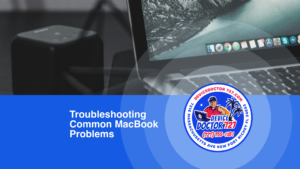7216 Massachusetts Ave, New Port Richey, FL 34653
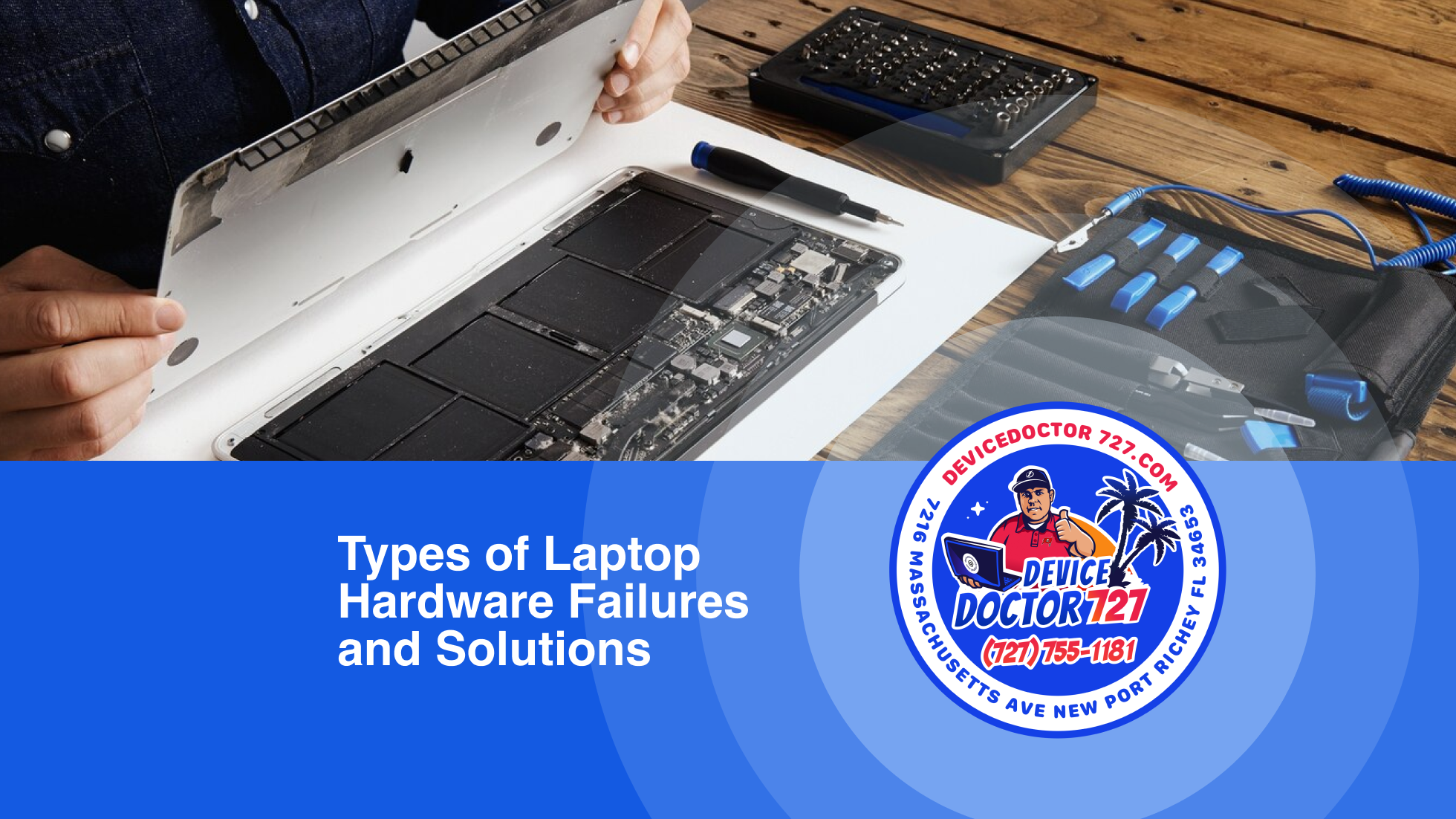
As technology continues to advance, laptops have become an essential part of our lives. They provide us with the convenience of portable computing and allow us to work, study, and entertain ourselves wherever we go.
However, like any electronic device, laptops are prone to hardware failures. These failures can range from minor glitches to major malfunctions that render the laptop unusable.
In this article, we will explore the different types of laptop hardware failures and provide solutions to help you overcome these challenges.
Common types of laptop hardware failures
Laptops consist of various hardware components that work together to ensure their proper functioning. Unfortunately, these components can fail due to various reasons.
- Screen Problems: An additional frequently occurring problem involves screen display issues including flickering screens, dim displays or even completely blacked-out screens. The reasons can range from software glitches and outdated video cards to physical hardware damages like broken LED lights on LCD panels or faults in screen wirings.
- Overheating: Among the most common is overheating – the silent performance killer that sneaks up quietly and threatens not only your data but the lifespan of your entire laptop. It primarily stems from blocked air vents or outdated cooling systems, inherently forcing the system to overwork.
- Hard Drive Failure: Another nightmare for users is hard drive failure – an issue that feels like losing an organ in the digital world! Factors like physical damage or excessive heating could lead to this catastrophe.
- RAM: Minimal RAM could significantly impair your laptop’s performance speed by insufficiently supporting multiple processes simultaneously.
- Keyboard: Another prevalent problem is encountering keyboard malfunctions such as non-responsive keys or characters not appearing on screen as typed. This often occurs due to dust particles blocking under-key pathways, wear and tear, or spilled liquids causing short circuits.
- Laptop Battery: A recurring nightmare faced by users worldwide is battery drain – laptops failing to retain charge or losing it unusually fast. Often it is a manifestation of an aging or defective battery, but in some cases, factors such as poor power management settings can also be to blame.
- Laptop Charger/Adopter: An issue that is frequently overlooked is problems with the laptop charger adapter. Users often experience chargers overheating, fraying, or simply not working. This could be due to consistent overcharging, misuse of the charger (yanking it out from the socket abruptly), damage by accidental falls and drops, or normal aging process of electronic goods.
Related Guide: Common computer issues and how to diagnose them
Symptoms and signs of laptop hardware failures
Identifying the symptoms and signs of laptop hardware failures is crucial in diagnosing and resolving the issue. When your laptop experiences a hard drive failure, you may notice a slow or unresponsive system, frequent crashes, or unusual noises coming from the laptop.
A malfunctioning keyboard can exhibit symptoms such as keys sticking, not registering keystrokes, or typing incorrect characters. Similarly, a failing laptop screen may display distorted images, flickering, or no display at all. By recognizing these symptoms, you can take appropriate actions to prevent further damage and seek the necessary solutions.
Troubleshooting laptop hardware failures
When faced with a laptop hardware failure, troubleshooting is often the first step in resolving the issue. Several troubleshooting techniques can help identify the root cause of the problem.
For hard drive failures, running diagnostic tools can help determine if the drive is faulty or if there are any software-related issues. In the case of a malfunctioning keyboard, checking for loose connections or using an external keyboard can help isolate the problem.
Troubleshooting laptop screens involves checking the display settings, updating graphics drivers, or connecting an external monitor to test if the issue lies with the screen itself. These troubleshooting methods can provide valuable insights into the hardware failures and guide you towards potential solutions.
Solutions for common laptop hardware failures
Fortunately, many laptop hardware failures can be resolved with the right solutions. In the case of a hard drive failure, you may be able to recover your data by using data recovery software or seeking professional assistance. If your laptop’s keyboard is malfunctioning, you can try cleaning the keys or replacing the keyboard entirely. For failing laptop screens, replacing the LCD or LED panel can often restore normal functionality. It is important to note that these solutions may require technical expertise for fixing your laptop, and it is always recommended to seek professional help if you are not confident in handling the repairs yourself.
Preventing laptop hardware failures
Prevention is key when it comes to laptop hardware failures. Taking proactive measures can significantly reduce the likelihood of encountering hardware issues. Regularly backing up your data ensures that even if your hard drive fails, you will not lose important files. Keeping your laptop clean and free from dust and debris can prevent overheating, which can lead to hardware failures.
Additionally, using surge protectors and avoiding accidental spills on the keyboard can help protect your laptop from power surges and liquid damage. By implementing these preventive measures, you can extend the lifespan of your laptop and minimize the risk of hardware failures.
Importance of regular maintenance and updates
Regular maintenance and updates play a crucial role in preventing laptop hardware failures. Keeping your laptop’s operating system and drivers up to date ensures that you have the latest security patches and bug fixes, minimizing the chances of encountering hardware-related issues.
Performing routine maintenance tasks such as disk cleanup, defragmentation, and software updates can optimize your laptop’s performance and improve its overall reliability. Neglecting these maintenance tasks can lead to system slowdowns, software conflicts, and ultimately, hardware failures. Therefore, it is essential to prioritize regular maintenance and updates to keep your laptop running smoothly.
When to seek professional help for laptop hardware failures

While some laptop hardware failures can be resolved through DIY solutions, there are instances where seeking professional help for your laptop is necessary. If you are not confident in your technical skills or if the hardware failure is beyond your expertise, it is advisable to consult a professional technician. They have the knowledge and experience to diagnose and repair complex hardware issues effectively. Additionally, seeking professional help can save you time and prevent further damage to your laptop. When in doubt, it is always better to rely on the expertise of professionals to ensure a proper and long-lasting solution.
Contact Device Doctor 727 at New Port Richey, FL to fix your laptop hardware problem with guaranteed parts replacements if necessary. No matter your device is a Windows OS or a MacBook device, we can fix all brand laptop of any operation system.
Cost-effective options for laptop hardware repairs
Laptop hardware repairs can sometimes be expensive, especially if major components need to be replaced. However, there are cost-effective options available that can help you save money while still resolving the hardware issues. One option is to consider refurbished or used parts instead of buying brand new ones. Refurbished parts are typically tested and restored to working condition, offering a more affordable alternative. Another option is to explore local repair shops or independent technicians who may offer competitive pricing compared to larger service centers. By exploring these cost-effective options, you can address your laptop’s hardware failures without breaking the bank.
Conclusion
Laptop hardware failures can be frustrating and disruptive, but they are not insurmountable challenges. By understanding the common types of laptop hardware failures, recognizing their symptoms, and implementing troubleshooting techniques, you can navigate through these issues effectively. Remember to seek professional help when necessary and explore cost-effective options for repairs. Most importantly, prioritize preventive measures and regular maintenance to minimize the risk of encountering hardware failures in the first place. With the right solutions and proactive approach, you can keep your laptop running smoothly for years to come.
For any type of hardware failure problems in your laptop, we Device Doctor 727 at New Port Richey, FL are here to help to fix it.
Our Address:
Device Doctor 727
7216 Massachusetts Ave, New Port Richey, FL 34653, United States
Phone: +1 727-755-1181